- Go to the Office 365 sign-in page or to Outlook.com.
- Enter the email address and password for your account.
- Select Sign in.
Note: To sign in to Office 365 using another account, select Use another account the next time you sign in.
If you’re signing in to Office 365 operated by 21Vianet (in China):
If you’re trying to sign in with an Outlook.com, Hotmail, Live, or MSN email account, see How to sign in to or out of Outlook.com.
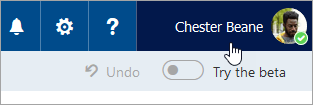 If you don’t see your picture at the top of screen, check to see if ad blocking is turned on. Sometimes this prevents the picture from showing.
If you don’t see your picture at the top of screen, check to see if ad blocking is turned on. Sometimes this prevents the picture from showing.