Choose your version for instructions
The instructions are slightly different depending on whether you’re using the new Outlook on the web. Choose which version of Outlook on the web you’re using to see the steps that apply to you.
IF YOUR MAILBOX LOOKS LIKE…

See Instructions for the new Outlook on the web.
IF YOUR MAILBOX LOOKS LIKE…
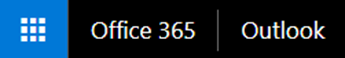
See Instructions for classic Outlook on the web.
Note: If your organization has included its logo in the toolbar, you might see something slightly different than shown above.
 to open the Settings pane. In the Settings pane, you can change the time zone, date format, time format, and first day of the week.
to open the Settings pane. In the Settings pane, you can change the time zone, date format, time format, and first day of the week.